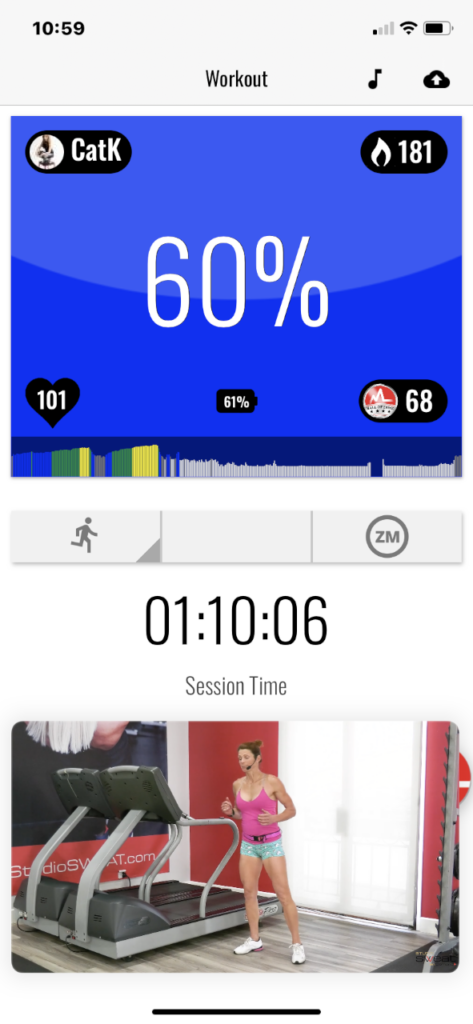.
.
For Devices that support Picture in Picture (PIP) it’s usually pretty simple.
- Open the Studio SWEAT onDemand app
- Open the class you’d like to watch, click play and change it to display fullscreen
- Leaving the app open and video playing open up the app that is displaying your heartrate (i.e. MyZone)
- The video will appear right over the app’s display. With most devices, you can then drag and drop the video anywhere you like on the screen.