Once you have purchased a single class download, open the SSoD app:
- Go to My Zone on the red bar on the bottom of the app.
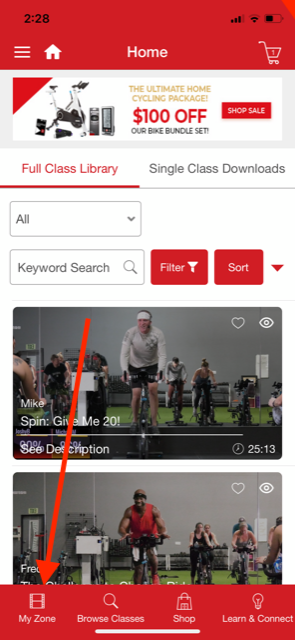
- Click on the Downloads under the banner. Then click on the Download button next to your purchased video. Make sure you have storage to download the video. If you purchased in the Apple or Android app, you can always delete the video later by the way. And you’ll be able to get it back anytime you like!
- The video will automatically download into your app. Once the video has downloaded you will see a Play button on the video.
- Anytime you wish to play your video, open your app, go to My Zone then Downloads. Press Play on the downloaded video to play.
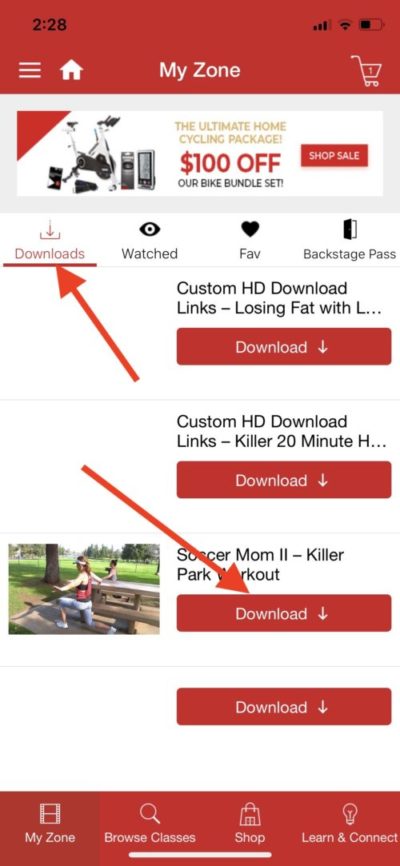
Your video is there in the app until you delete it. You can play it at anytime, you do NOT need internet access or use of your data plan to view it. It’s available to you to play even while on Airplane mode, how perfect for staying on top of your fitness while on vacation or traveling!
Posted in: App - Apple & Android, Technical

