If you have a monthly, 6 month or 12 month All Access Pass you can place the pass on a temporary hold. For 6 month and 12 month pass holders, you may place your account an immediate hold once per term. For monthly pass holders, you may place your account on hold beginning on your next bill date. To place a hold on your account, you must log in using a web browser to our website, holds cannot be placed on your pass through any of our apps.
Here’s how to place your account on hold:
- Log into your account at Studio SWEAT onDemand
- Go to My Account
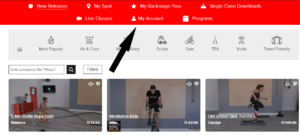
- Under My Subscriptions, click on the Cancel or Place on-hold button
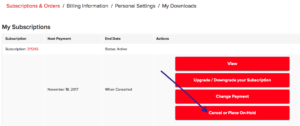
- Select the Option to Place your Account on hold
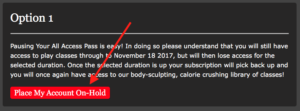
- Select your length of hold & Press Place My Account On Hold. Please take note of your next bill date.
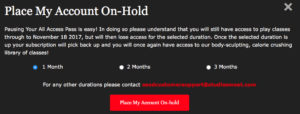
Posted in: Billing and Purchases, Technical

