Using multiple screen angles to enhance your onDemand class experience!
Have you ever tried a new Mind + Body class, and you’ve figured out downward dog, but can’t see the trainer’s next move without wrenching your neck up to look at your TV screen on the wall? Cat Kom accidentally stumbled upon a pretty simple solution to share with you. You’ve heard of surround sound. We’ll call this new trick “surround view.”
Setting up Surround View:
You’ll need your TV app ready to play your favorite Studio SWEAT onDemand class. You’ll also need your phone with your SSoD app opened up and ready for the same class.
Step 1: Push play on the class on your TV and play it through the intro. Then hit pause.
Step 2: Play the same class on your phone through the intro. When you get to the same spot, hit play on the TV. They don’t need to be an exact match, just super close.
Step 3: Turn the sound way down/off on your phone.
Step 4: Put your phone on the floor near your workout space.
Step 5: Flow.
Now, when you’re in a standing move, you can look at the TV, and when you move to a floor or face-down position, you’ve got your phone down there ready. So easy!
And for body-sculpting, fat-torching workouts, where you can use two screens to view your class from different angles, check out Studio SWEAT onDemand!


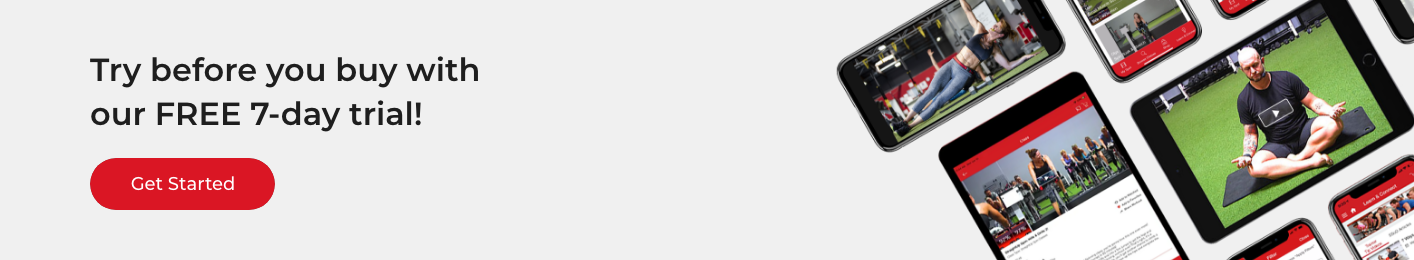
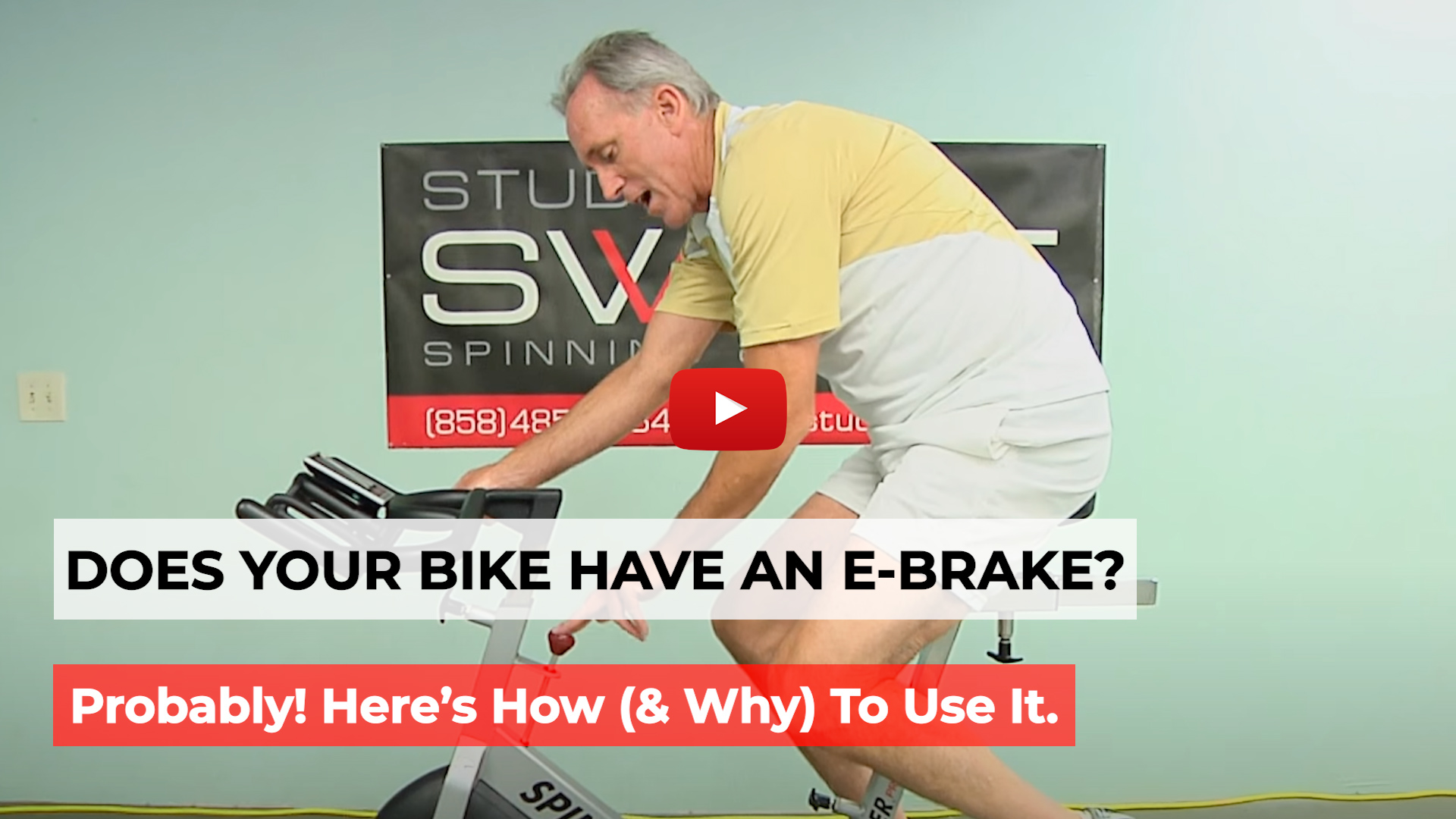
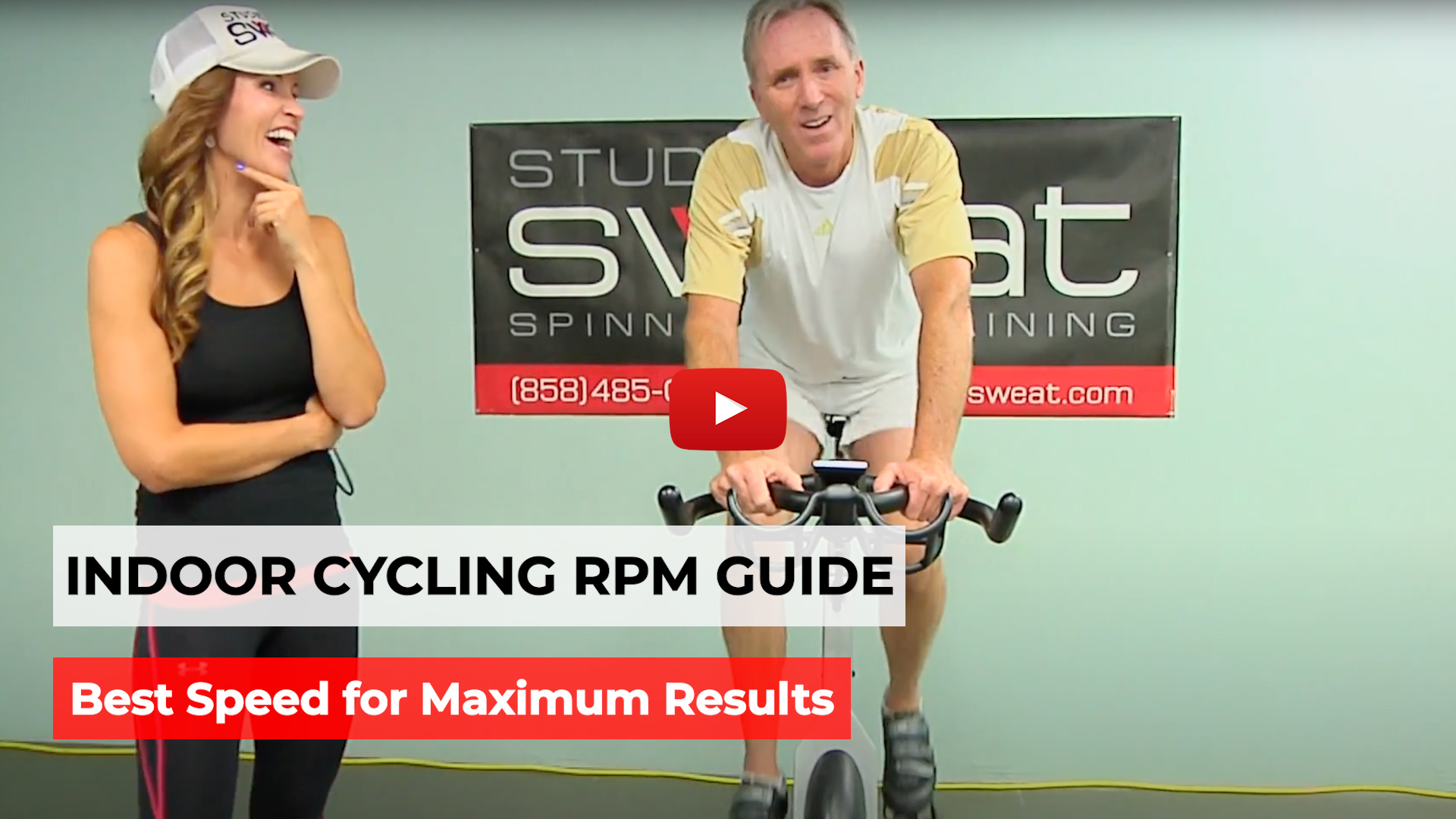






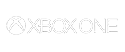




Comments - 4